In order to ensure that your .NET application runs smoothly and securely, it's essential to stay up-to-date with the latest technologies and security patches. This means upgrading your application to the latest version of .NET, which can provide improved functionality and performance, security updates, compatibility with other technologies, bug fixes, and support from Microsoft. By upgrading your .NET application, you can help ensure that it remains secure and functional, and can take advantage of new features and improvements in the framework.
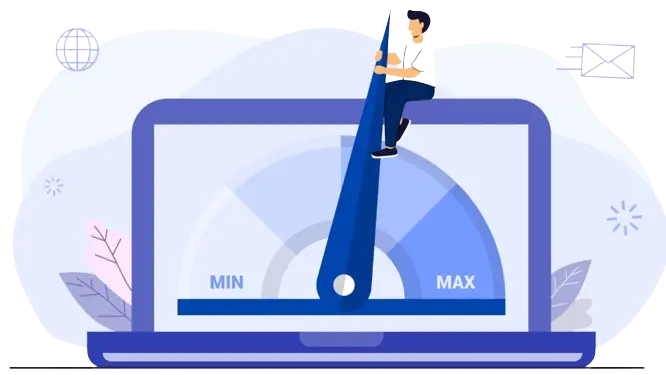
First, you need to check if there are any updates available for your .NET application. You can do this by going to the official .NET website or using a package manager like NuGet to see if any new versions are available.
Before updating, you should understand the changes that come with the new version. Check the release notes, documentation, and forums to see what new features, bug fixes, and security enhancements are included.
Before updating your production environment, it's important to test the new version in a staging or test environment. This will help you identify any issues or compatibility problems before they affect your users.
A Content Delivery Network (CDN) is a distributed network of servers that can cache and deliver static content, such as images, scripts, and stylesheets. By using a CDN, an application can improve its speed by serving these static resources
As older versions of .NET are phased out, Microsoft will eventually stop providing support and updates for those versions. By upgrading to the latest version of .NET, you can ensure that your application is supported by Microsoft and will continue to receive updates and patches as needed.

Automated tools can help with the process of migrating code from one version of .NET to another. This includes tasks such as updating references to framework assemblies, migrating configuration files, and resolving compatibility issues.

When upgrading a .NET application, it's important to ensure that all dependencies are also upgraded to maintain compatibility and avoid potential issues. Automated tools can help with this process by identifying and upgrading dependencies, and resolving any conflicts that may arise.

Upgrading a .NET application can introduce new bugs and issues, so it's important to thoroughly test the application after the upgrade. Automated testing tools can help streamline this process, by automating the testing of the application and identifying any issues that need to be addressed.

We will provide ongoing maintenance and support for our client's .NET application, ensuring that it remains up-to-date with the latest security patches, framework updates, and other critical maintenance tasks. This will help ensure that the application continues to provide a seamless experience to customers over time.

After upgrading a .NET application, it needs to be deployed to production servers. Automated deployment tools can help simplify this process by automating tasks such as packaging the application, deploying it to servers, and configuring any necessary settings.

Even with the help of automated tools and processes, there is always the possibility of issues arising during the upgrading process. Therefore, it's important to have a rollback plan in place, in case the upgrade causes unexpected issues.
Upgrading your .NET application can be a time-consuming and error-prone process, but using automated tools and processes can help streamline the process and reduce the risk of errors. These tools and processes can help automate tasks such as code migration, dependency resolution, and testing, making it easier to upgrade your application to the latest version of .NET. By automating the upgrading process, you can save time and effort, reduce the risk of errors, and ensure that your application is upgraded in a consistent and reliable way.
As a business owner or IT manager, you understand the importance of maintaining your .NET application. A well-maintained application can provide your customers with a seamless experience, while a poorly-maintained application can lead to frustration and lost business. At our company, we specialize in providing top-quality .NET application maintenance services. Here are five reasons why we are the right choice for your business

Our team of Dotnet experts has extensive experience working with the .NET framework and related technologies. We understand the ins and outs of the platform and can quickly diagnose and resolve any issues that may arise.

We understand that every business is unique, and that's why we provide customized solutions tailored to your specific needs. We work closely with our clients to understand their business requirements and goals, and we develop a maintenance plan that meets those needs.

At our company, we believe in taking a proactive approach to application maintenance. We don't wait for problems to arise; we identify potential issues and address them before they become a problem. This helps to minimize downtime, reduce costs, and ensure that your application remains running smoothly.

We believe in maintaining transparent communication with our clients. We provide regular updates on the status of your application and any maintenance or security-related issues that may arise. This helps to build trust with our clients and ensures that they are always in the loop.

We understand that cost is an important consideration for businesses. That's why we offer competitive pricing for our .NET application maintenance services. We work with our clients to develop a maintenance plan that fits within their budget, without compromising on quality.

We deploy the application, making it available for use. Post-launch, we offer ongoing support and maintenance, ensuring the application remains up-to-date, secure, and efficient as the client's needs evolve.
― DotNet Expert

Contact us today to schedule a free, 20-minute call to learn how DotNet Expert Solutions can help you revolutionize the way your company conducts business.